- Katılım
- 6 Kas 2018
- Mesajlar
- 584
- Tepkime puanı
- 6,251
- Puanları
- 93
Çevrimdışı
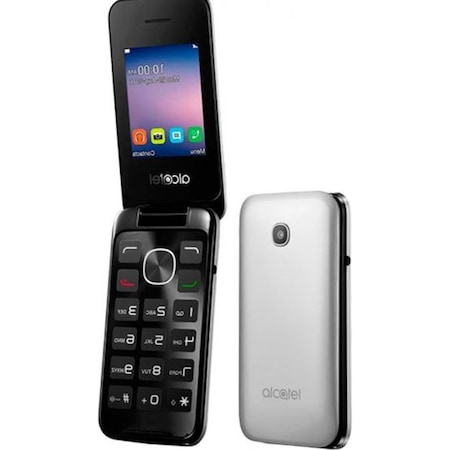
Chinese Miracle II [SPD module] v 1.27
Set mode to : SPD6531
Operation : Repair Security [ v1.27 ]
1. Remove battery. Insert USB cable
2. Press and hold BootKey ( Skip, if use BootCable )
3. Insert battery
==== Wait for phone...
Phone found! [ 31 ]
Port Opened
Sync...
InitBoot Done [ 0x81 ] , Ver : SPRD3
Sync...
Sending boot ...
Boot Sent , starting...
Boot Ver : Spreadtrum Boot Block version 1.2
Boot Ok
CPU ID : 6531 , FDLStat : 0100
[0] Flash DIE : 00C8 0060 0017 0000
[0] Flash VEN : GigaDevice , GD25LQ64
[0] Flash CAP : 00800000
Process can take some time, please, wait
Init ok, send data
Write done!
Elapsed: 00:00:44
Reconnect Power/Cable!

