- Katılım
- 6 Kas 2018
- Mesajlar
- 584
- Tepkime puanı
- 6,251
- Puanları
- 93
Çevrimdışı
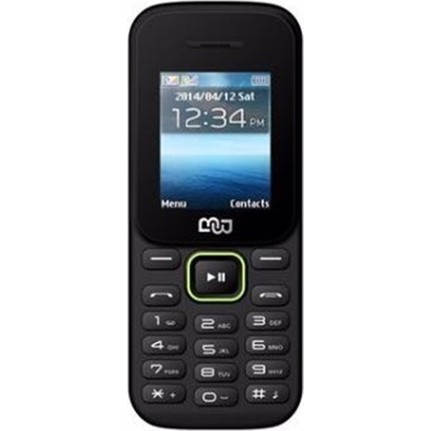
Gizli İçerik
FLASH BACKUP
----------------
----------------
Gizli İçerik
Kod:
Operation : Read Flash [ v1.00 ]
----- > Powered On :
1. Power On device
2. Connect USB cable
3. When device show StorageMode : Press '0' button for a 5 second!
----- > Powered Off :
1. Insert USB cable
2. Wait when device show Charge icon
3. When device show StorageMode : Press '0' button for a 5 second!
Wait for device ...
Device Connected!
BOOT_PWR0 : 0x00600000
BOOT_INIT : 0x81C0024C
BOOT_MODE : DOWNLOAD
BOOT_INTV : "X06_128X160_HFZN_1100_BB_MOBILE_NOEZFM_VIB_V03_20180108"
Setting BOOTROM mode
BOOT_MODE : BOOTROM
Boot_CPU : 0x08090007 : [SPREADTRUM] : SC6533G
MEMD for flsh_spi32m Branch: none
Boot_CS0 : 0x00000000 : SPI : [SPIDEF] : 25Q32 : 0x00400000 [ 4MiB ]
Performing MemoryInit
Selecting RL
Sending RL
Config : MemoryInit
Config : Loader
BOOT_MODE : RLOADER
Boot IV : 0xFBA2A250
Boot done!
Read done, 0x00400000
Verify FlashContent
MCU verified
CAL verified
FAC verified
Device Info Details :
[0] : X06_128X160_HFZN_N1101_3310_BB_MOBILE
[1] : 6533
[2] : SC6533G_FP
[3] : SC6533G
[4] : pasw_SC6533
[5] : flsh_spi32m
[6] : gc9102/gc9106/st7735S/ili9163c/nv3021/gc9108
[7] : byd3A01/gc6113
[8] : SCbt_6533
[9] : SCfm_6533G
[10] : release
[11] : 2018-01-08_09:57:15
[12] : X06_128X160_HFZN_1100_BB_MOBILE_NOEZFM_VIB_V03_20180108
Saved to : C:\Users\Noname\Desktop\
Saved as : SC6533G_4MiB_X06_128X160_HFZN_N1101_3310_BB_MOBILE_X06_128X160_HFZN_1100_BB_MOBILE_NOEZFM_VIB_V03_20180108_2018-01-08_095715.ilod
Done!
Elapsed: 00:02:00
Reconnect Power/Cable!IMEI REPAIR
----------------
Kod:
Operation : Repair Security Items [ v1.00 ]
----- > Powered On :
1. Power On device
2. Connect USB cable
3. When device show StorageMode : Press '0' button for a 5 second!
----- > Powered Off :
1. Insert USB cable
2. Wait when device show Charge icon
3. When device show StorageMode : Press '0' button for a 5 second!
Wait for device ...
Device Connected!
BOOT_PWR0 : 0x00600000
BOOT_INIT : 0x81C0024C
BOOT_MODE : DOWNLOAD
BOOT_INTV : "X06_128X160_HFZN_1100_BB_MOBILE_NOEZFM_VIB_V03_20180108"
Setting BOOTROM mode
BOOT_MODE : BOOTROM
Boot_CPU : 0x08090007 : [SPREADTRUM] : SC6533G
MEMD for flsh_spi32m Branch: none
Boot_CS0 : 0x00000000 : SPI : [SPIDEF] : 25Q32 : 0x00400000 [ 4MiB ]
Performing MemoryInit
Selecting RL
Sending RL
Config : MemoryInit
Config : Loader
BOOT_MODE : RLOADER
Boot IV : 0xFBA2A250
Boot done!
LookUp for SECURITY
Verify SECURITY
Old Device Security Info :
IMEI[1] : 356xx
IMEI[2] : 355xx
BT_ADDR : 006E00DE7B3F
New Device Security Info :
IMEI[1] : 358xx
Repair Done!
Done!
Elapsed: 00:00:41
Reconnect Power/Cable!
