silivriserdar
Genel Moderator
- Katılım
- 21 Haz 2018
- Mesajlar
- 21,982
- Tepkime puanı
- 44,654
- Puanları
- 113
- Yaş
- 40
Çevrimdışı

Merhaba GSM Turkey Üyeleri bu paylaşacağım konuda BB Mobile İ1453 cihazına nasıl imei repair işlemi yapılır ve Yazılımı çekilir onu anlatacağım.
Bu işlemi yapabilmek için elinizde Infinity-Box Chinese Miracle-2 CM2 olması lazım. Bu araç ücretli bir araçtır ve genellikle cep telefonu tamir yapan yerlerde mevcuttur.
CM2 Generic MTK Tool açın ve İşlemi başlatın cihazı kapalı bağlayın.
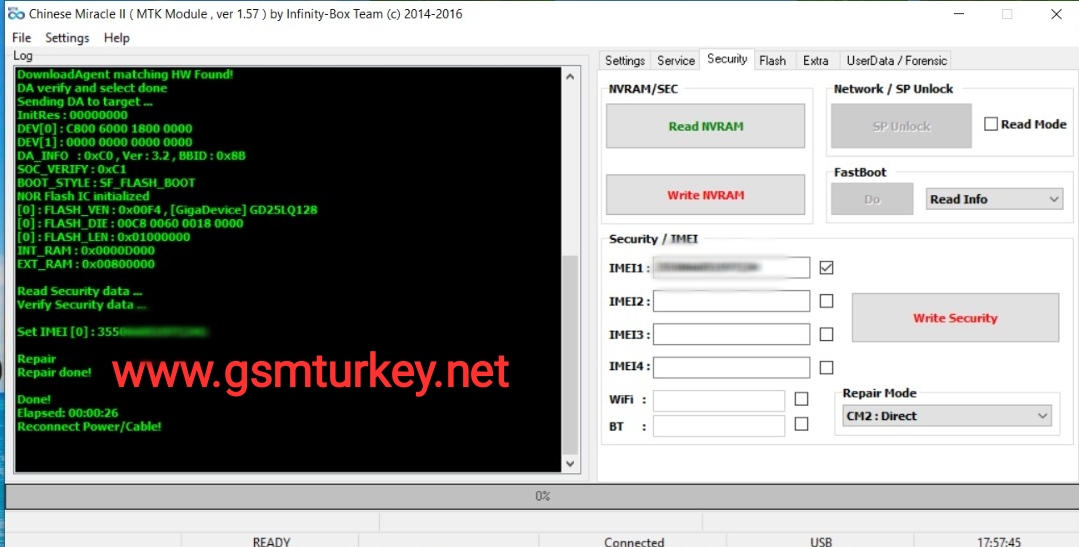
Read Flash Backup
Bu işlemi yapabilmek için elinizde Infinity-Box Chinese Miracle-2 CM2 olması lazım. Bu araç ücretli bir araçtır ve genellikle cep telefonu tamir yapan yerlerde mevcuttur.
CM2 Generic MTK Tool açın ve İşlemi başlatın cihazı kapalı bağlayın.
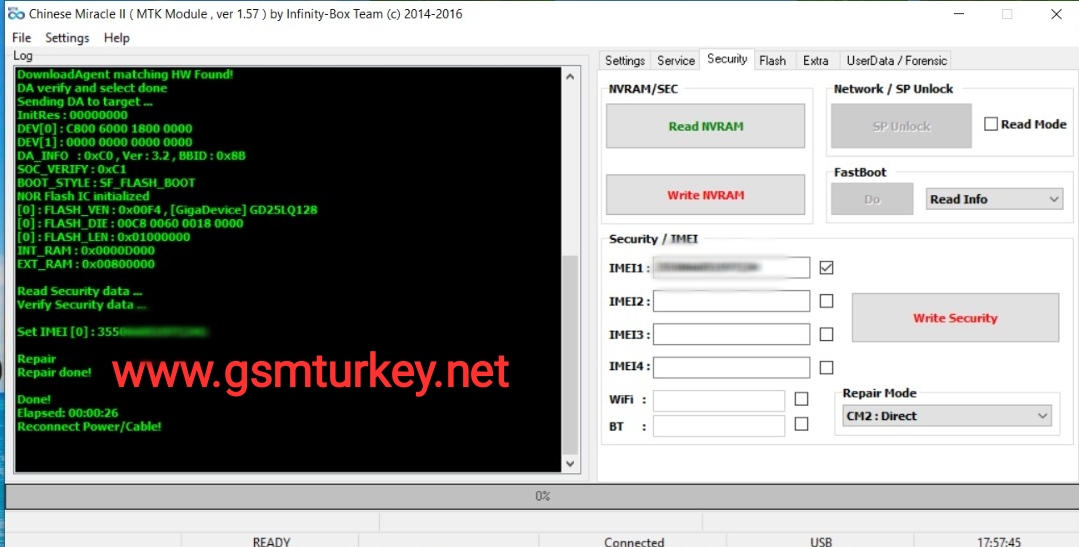
Kod:
Card found : S/N : 4B1E57BB , v0138
Chinese Miracle II [MTK module] v 1.57
Operation : Repair Security [ v1.57 ]
1. Power Off Phone , Remove battery , Insert back
2. Insert USB cable. In some cases require hold BootKey ( '*' )
Wait for phone...
Phone found! [ 21 ]
Sync...
Sync Ok, read regs...
Inital regs read done
Boot Info :
BB_CPU_ID : 6260
BB_CPU_HW : CB00
BB_CPU_SW : 0000
BB_CPU_SB : 8000
BB_CPU_NM : [MediaTek] MT6260_S0000
BB_CPU_SN : EBEEA40D925170E1A0E90495754A2D6D
BROM Protocol Version : 05
Setting...
Setting done , result code 0x000E
BROM stage done
Seek and prepare DownloadAgent
DownloadAgent matching HW Found!
DA verify and select done
Sending DA to target ...
InitRes : 00000000
DEV[0] : C800 6000 1800 0000
DEV[1] : 0000 0000 0000 0000
DA_INFO : 0xC0 , Ver : 3.2 , BBID : 0x8B
SOC_VERIFY : 0xC1
BOOT_STYLE : SF_FLASH_BOOT
NOR Flash IC initialized
[0] : FLASH_VEN : 0x00F4 , [GigaDevice] GD25LQ128
[0] : FLASH_DIE : 00C8 0060 0018 0000
[0] : FLASH_LEN : 0x01000000
INT_RAM : 0x0000D000
EXT_RAM : 0x00800000
Read Security data ...
Verify Security data ...
Set IMEI [0] :
Repair
Repair done!
Done!
Elapsed: 00:00:26
Reconnect Power/Cable!Read Flash Backup
Kod:
EXT_RAM : 0x00800000
Read Security data ...
Verify Security data ...
Set IMEI [0] : 355066051971341
Repair
Repair done!
Done!
Elapsed: 00:00:26
Reconnect Power/Cable!
Operation : Read Flash [ v1.57 ]
1. Power Off Phone , Remove battery , Insert back
2. Insert USB cable. In some cases require hold BootKey ( '*' )
Wait for phone...
Phone found! [ 21 ]
Sync...
Sync Ok, read regs...
Inital regs read done
Boot Info :
BB_CPU_ID : 6260
BB_CPU_HW : CB00
BB_CPU_SW : 0000
BB_CPU_SB : 8000
BB_CPU_NM : [MediaTek] MT6260_S0000
BB_CPU_SN : EBEEA40D925170E1A0E90495754A2D6D
BROM Protocol Version : 05
Setting...
Setting done , result code 0x000E
BROM stage done
Seek and prepare DownloadAgent
DownloadAgent matching HW Found!
DA verify and select done
Sending DA to target ...
InitRes : 00000000
DEV[0] : C800 6000 1800 0000
DEV[1] : 0000 0000 0000 0000
DA_INFO : 0xC0 , Ver : 3.2 , BBID : 0x8B
SOC_VERIFY : 0xC1
BOOT_STYLE : SF_FLASH_BOOT
NOR Flash IC initialized
[0] : FLASH_VEN : 0x00F4 , [GigaDevice] GD25LQ128
[0] : FLASH_DIE : 00C8 0060 0018 0000
[0] : FLASH_LEN : 0x01000000
INT_RAM : 0x0000D000
EXT_RAM : 0x00800000
Reading Flash Content now ...
Read Flash now
Read Ok , 16777216 bytes read
Check and collect compile info
File_Info : LIGHTNING60A_11B_PCB01_gprs_MT6260_S00.I1453_HC9325C_LT9341V_GK6123_V6_5.bin
FileVersion : I1453_HC9325C_LT9341V_GK6123_V6.5
Saved to : C:\InfinityBox\CM2MTK\Read_out\LIGHTNING60A_11B_PCB01_gprs_MT6260_S00.I1453_HC9325C_LT9341V_GK6123_V6_5.bin
Done!
Elapsed: 00:00:58
Reconnect Power/Cable!
