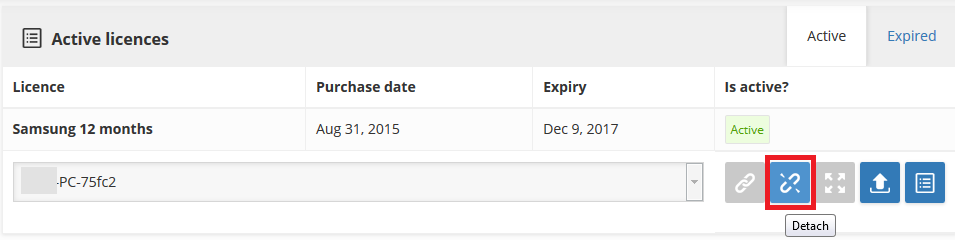B
bomberang321
Çevrimdışı
Bi arkadaş ile konuştum.benim pc ye chimera kuracak.dedim 48 sonra mi sen kullanabilceksin.dedi normalde evet ama ben onu 24 saate düşürdüm.bu yöntemi bilen duyan var mi.internete araştirdim ettim bulamadim