- Katılım
- 6 Kas 2018
- Mesajlar
- 584
- Tepkime puanı
- 6,251
- Puanları
- 93
Çevrimdışı
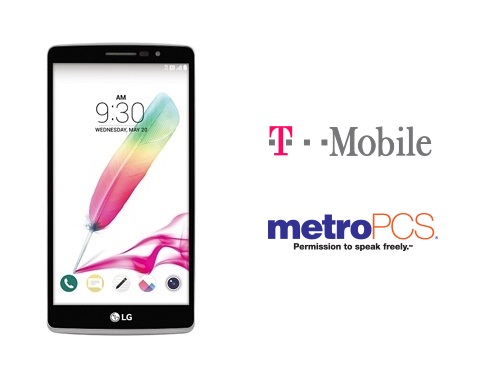
Gizli İçerik
Kod:
Welcome to Octoplus/Octopus Box LG Software version 2.8.1
--------------------------------------------------------------------------------
Checking data...OK
Platform: LG Qualcomm
Selected port: COM1344
Selected model: MS631
Reading info...
Model ID: LGMS631
IMEI: 35XX
Android version: 6.0
Battery level: 12%
SW Version: MS63120l
Mode: Normal
Firmware compiled date: Dec 23 2015
Firmware compiled time: 22:00:00
Firmware released date: Feb 3 2017
Firmware released time: 19:45:27
SW Version: MPSS.DPM.2.0.c11-00047-M8936FAAAANUZM-1.38601.2
IMEI: 35XX
SPC: 000000
Fixing IMEI...
New IMEI: 355287-00-455080-6
Reading QCN...
Send SPC...OK
Reading Mobile Property...OK
Reading Feature Mask...OK
Reading Roaming List 0...OK
Reading NV_Numbered Items...OK
Reading NV_Numbered SIM1 Items...OK
Reading NV_Numbered SIM2 Items...OK
Reading NV Items...OK
Reading EFS...OK
Reading Provisioning Items...OK
Reading QCN done!
Backup saved to "MS631_358XX_17-07-2018_14-09-11.qcn"
Do you want to create security backup?
Switching to Download mode...OK
Initializing flash...OK
Reading partitions...OK
Reading security area...OK
Backup saved to "MS631_35XX_17-07-2018_14-15-16.SEC"
Switching to Normal mode...
Trying to enable Diagnostics ports...Failed!
Trying to enable Diagnostics ports...
Initializing ADB...OK
Waiting for phone...
Waiting for phone...OK
Diagnostics ports are enbled!
Switching to Serial Port...
Found model EAAAANVZ: ÿd at port COM1344
Writing security area...OK
Rebooting phone...
To enable USB debugging, please perform the following steps:
1. Disconnect cable
2. Install LG Android ADB drivers
3. Go to "Settings" -> "About phone" -> "Software information"
4. Click on Build number 5 times
5. Enable "Settings" -> "Developer options" -> "USB debugging" option
6. Connect the cable and check, whether ADB interface has appeared in
PC Device Manager.
Please perform the following steps:
1. Disconnect cable
2. Put phone into Normal mode manually
3. Press "Ok" button
Trying to enable Diagnostics ports...Failed!
Trying to enable Diagnostics ports...
Initializing ADB...OK
Waiting for phone...OK
Diagnostics ports are enbled!
Switching to Serial Port...
Found model EAAAANVZ: ÿd at port COM1344
IMEI successfully fixed!
Rebooting phone...
Performed by 2.8.1 Software version.
Moderatör tarafında düzenlendi:

