silivriserdar
Genel Moderator
- Katılım
- 21 Haz 2018
- Mesajlar
- 21,980
- Tepkime puanı
- 44,654
- Puanları
- 113
- Yaş
- 40
Çevrimdışı
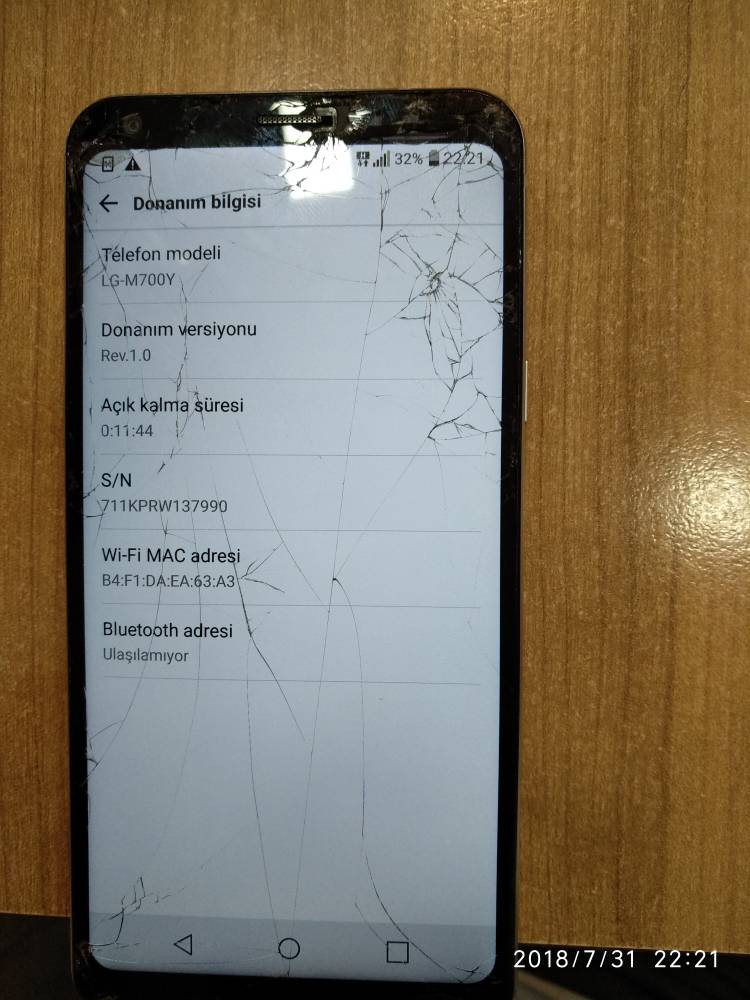
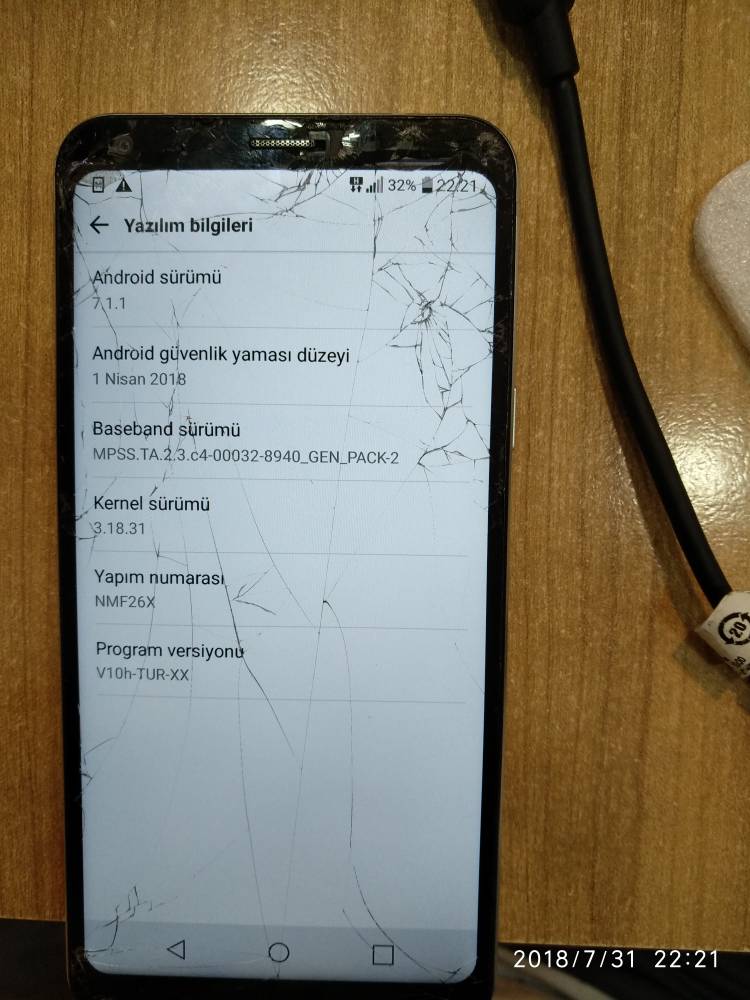
Merhaba arkadaşlar bu konuda LG Q6 M700Y cihazının nasıl FRP sorununu ortadan kaldırdığımı anlatacağım.
Bu işlem için elinizde Octopus/Octoplus Box olması gerek. Bu araç ücretli bir araçtır ve genellikle cep telefonu tamir yapan yerlerde mevcuttur.
Cihazı kapatın ve LG download kablosu ile cihazı download moda alın.
Box üzerinden download mode frp reset seçin ve işlemlerin bitmesini bekleyin.
Kod:
31.07.2018 21:17:32 > Platform: LG Qualcomm
31.07.2018 21:17:32 > Selected port: COM146
31.07.2018 21:17:32 > Selected model: M700Y
31.07.2018 21:17:32 > Reading info...
31.07.2018 21:17:33 > Model ID: LG-M700Y
31.07.2018 21:17:33 > IMEI:
31.07.2018 21:17:33 > Android version: 7.1.1
31.07.2018 21:17:33 > Battery level: 13%
31.07.2018 21:17:33 > SW Version: 31.07.2018 21:17:33 > M70010h
31.07.2018 21:17:34 > Mode: Emergency
31.07.2018 21:17:34 > Initializing flash...31.07.2018 21:17:36 > OK
31.07.2018 21:17:37 > SW version: 31.07.2018 21:17:37 > LGM700YAT-00-V10h-TUR-XX-APR-13-2018-32G+0
31.07.2018 21:17:37 > Android version: 7.1.1
31.07.2018 21:17:37 > LAF Version: 1.1
31.07.2018 21:17:37 > Product ID: YE04S171111000819
31.07.2018 21:17:37 > IMEI:
31.07.2018 21:17:37 > Target operator: GLOBAL
31.07.2018 21:17:37 > Hardware: rev_10
31.07.2018 21:17:37 > Performed by 2.8.8 Software version.
31.07.2018 21:17:37 > Elapsed Time: 00:00:06
31.07.2018 21:18:25 > Please select Reset FRP Method!
31.07.2018 21:18:28 > --------------------------------------------------------------------------------
31.07.2018 21:18:28 > Checking data...31.07.2018 21:18:29 > OK
31.07.2018 21:18:29 > Platform: LG Qualcomm
31.07.2018 21:18:29 > Selected port: COM146
31.07.2018 21:18:29 > Selected model: M700Y
31.07.2018 21:18:29 > Please, put the phone into download mode manually (Power phone OFF (reconnect battery), press and hold "Vol+" button and connect the cable (or P999 cable)).
31.07.2018 21:18:29 > Reading info...
31.07.2018 21:18:31 > Model ID: LG-M700Y
31.07.2018 21:18:31 > IMEI:
31.07.2018 21:18:31 > Android version: 7.1.1
31.07.2018 21:18:31 > Battery level: 13%
31.07.2018 21:18:31 > SW Version: 31.07.2018 21:18:31 > M70010h
31.07.2018 21:18:31 > Mode: Emergency
31.07.2018 21:18:31 > Initializing flash...31.07.2018 21:18:33 > OK
31.07.2018 21:18:34 > SW version: 31.07.2018 21:18:34 > LGM700YAT-00-V10h-TUR-XX-APR-13-2018-32G+0
31.07.2018 21:18:34 > Android version: 7.1.1
31.07.2018 21:18:34 > LAF Version: 1.1
31.07.2018 21:18:34 > Product ID: YE04S171111000819
31.07.2018 21:18:34 > IMEI:
31.07.2018 21:18:34 > Target operator: GLOBAL
31.07.2018 21:18:34 > Hardware: rev_10
31.07.2018 21:18:34 > Reset FRP operation for M700Y will delete all user data on the phone (contacts, pictures and others)!
Do You want to continue?
31.07.2018 21:18:36 > Reading partitions...31.07.2018 21:18:36 > OK
31.07.2018 21:18:36 > Detecting writing method...
31.07.2018 21:18:44 > Trying third method...
31.07.2018 21:18:44 > Reading ramdisk...
31.07.2018 21:18:45 > Unpacking...
31.07.2018 21:18:45 > Starting QCOM UFS decompress...
31.07.2018 21:18:45 > Set Writing params...
31.07.2018 21:18:45 > Set cmdSigData...
31.07.2018 21:18:45 > Set corrData...
31.07.2018 21:18:45 > Set cAddrSig...
31.07.2018 21:18:45 > Set cAddrFile...
31.07.2018 21:18:45 > Set cFlash...
31.07.2018 21:18:45 > Compose data...
31.07.2018 21:18:45 > Testing write method...
31.07.2018 21:18:45 > Reading 1b...
31.07.2018 21:18:45 > Sendng sign...
31.07.2018 21:19:00 > Reading 1b...
31.07.2018 21:19:00 > Sendng sign...31.07.2018 21:19:14 > OK
31.07.2018 21:19:14 > Resetting FRP Lock...
31.07.2018 21:19:14 > Writing loader...
31.07.2018 21:19:14 > Step 1...
31.07.2018 21:19:15 > Step 2...
31.07.2018 21:19:15 > Step 3...
31.07.2018 21:19:15 > Step 6...
31.07.2018 21:19:15 > Step 7...
31.07.2018 21:19:15 > Step 8...
31.07.2018 21:19:15 > Step 9...
31.07.2018 21:19:15 > Step 10...
31.07.2018 21:19:15 > Reading 1b...
31.07.2018 21:19:15 > Sendng sign...31.07.2018 21:19:29 > OK
31.07.2018 21:19:29 > Writing userdata...31.07.2018 21:19:47 > OK
31.07.2018 21:19:47 > Formating encrypt...31.07.2018 21:19:51 > OK
31.07.2018 21:19:51 > Restoring loader...
31.07.2018 21:19:51 > Reading 1b...
31.07.2018 21:19:51 > Sendng sign...31.07.2018 21:20:05 > OK
31.07.2018 21:20:05 > Resetting FRP lock successfully completed!
31.07.2018 21:20:05 > Rebooting phone...
31.07.2018 21:20:06 > To complete the operation, please make Factory Reset (Go to "Settings" -> "General" -> "Backup & reset" -> "Factory data reset", press "Reset phone" and "Erase everything" buttons).
31.07.2018 21:20:06 > Performed by 2.8.8 Software version.
31.07.2018 21:20:06 > Elapsed Time: 00:01:42
31.07.2018 21:20:38 > Connecting to server support.octoplusbox.com:82...31.07.2018 21:20:39 > OK
31.07.2018 21:20:39 > Authorizing...31.07.2018 21:20:40 > OK
31.07.2018 21:20:40 > Connecting to server support.octoplusbox.com:82...31.07.2018 21:20:41 > OK
31.07.2018 21:20:41 > Authorizing...31.07.2018 21:20:42 > OK
Son düzenleme:

