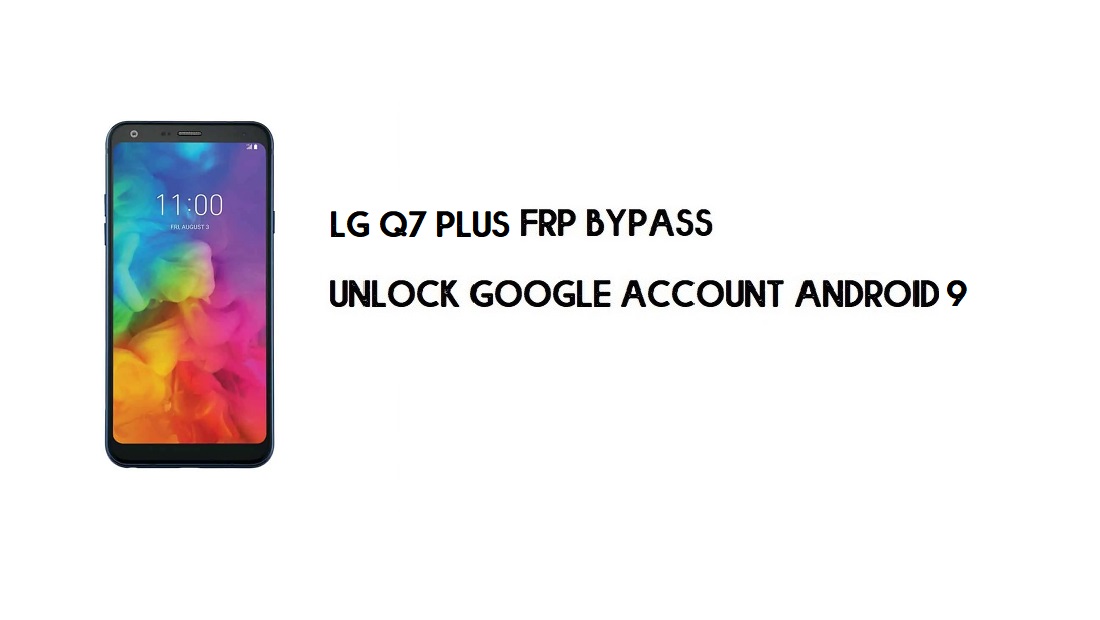
LG Q7 Plus FRP Bypass | Unlock Google Android 9.0 -Without Computer [Simple Tricks]
In this post, I share the latest step-by-step tutorial to LG Q7 Plus FRP Bypass | Unlock Google Android 9.0 - New method (Without PC)
 www.bypassfrpfiles.com
www.bypassfrpfiles.com
- First, Switch On your LG Q7 Plus
- Tap Next Arrow and Tap Skip.
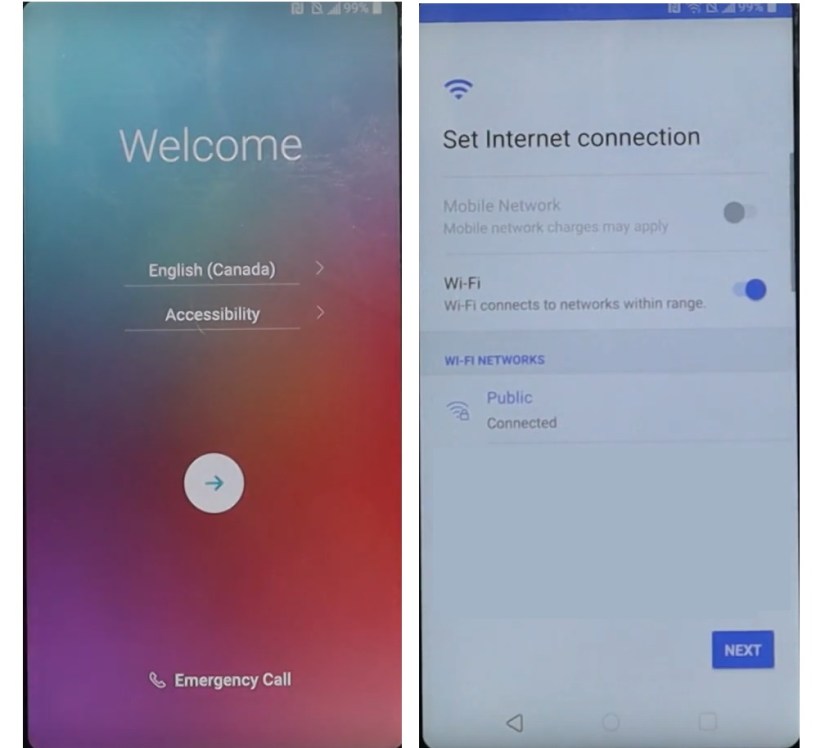
- Turn On the wifi and connect your phone to a network
- Now follow the below trick
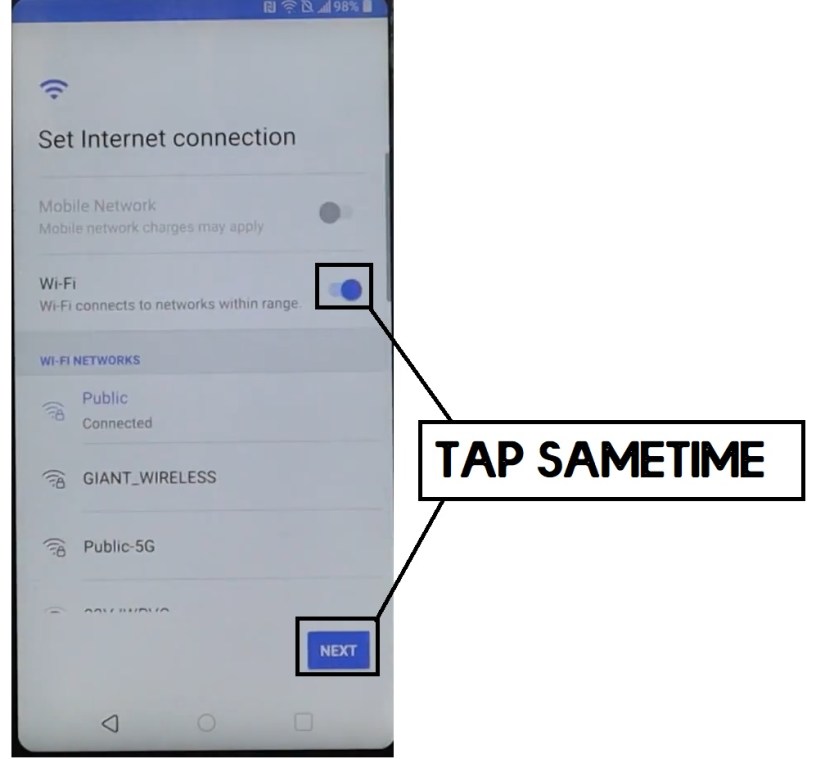
- Now Tap the Next and wifi on/off button at the same time.
- Do it until you get the Google Services page with Turned Off wifi.
- Note: If you get a loading screen while doing the process, Reboot your phone.
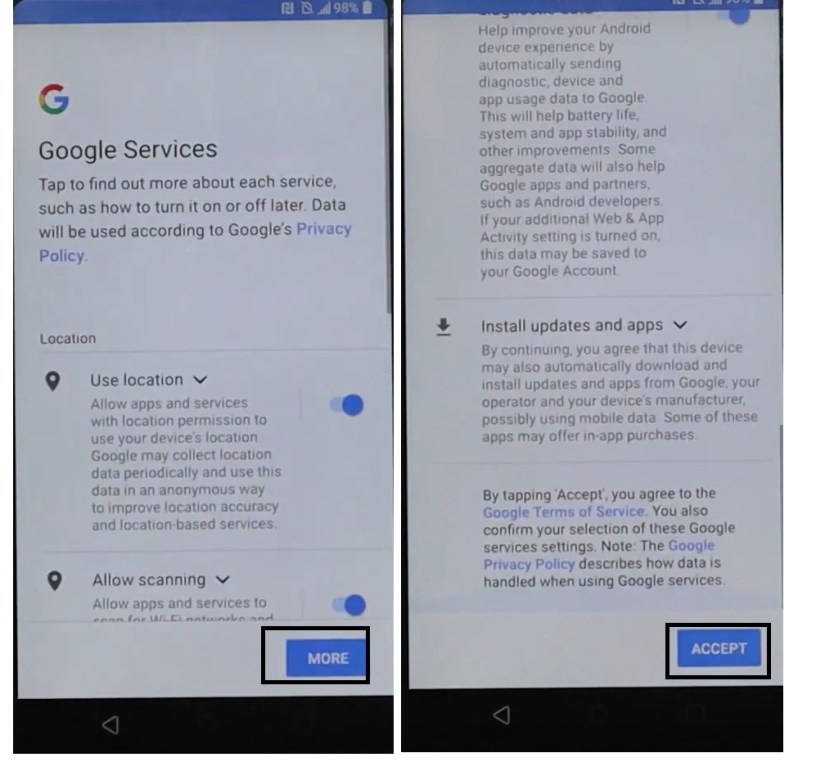
- Tap on More =>> More =>> Accept
- Select Setup only Knock Code, Pattern, Pin, Password
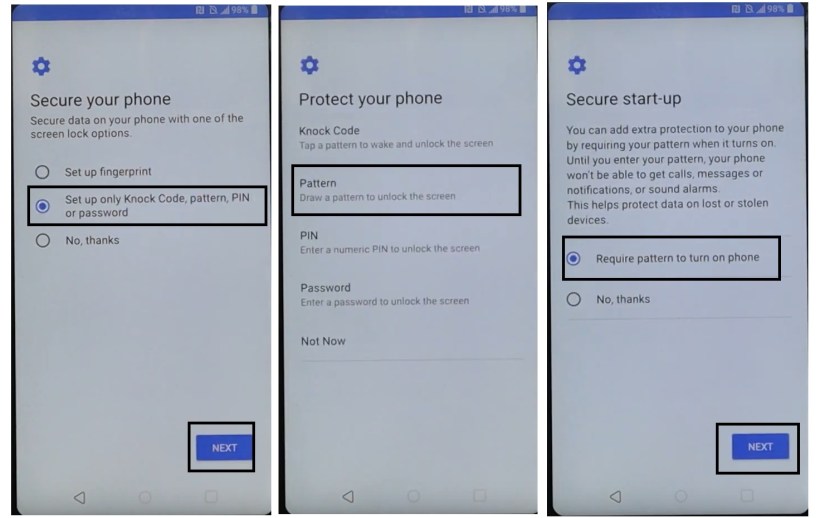
- Tap on Pattern =>> Require Pattern to Turn On the phone.
- Tap Next
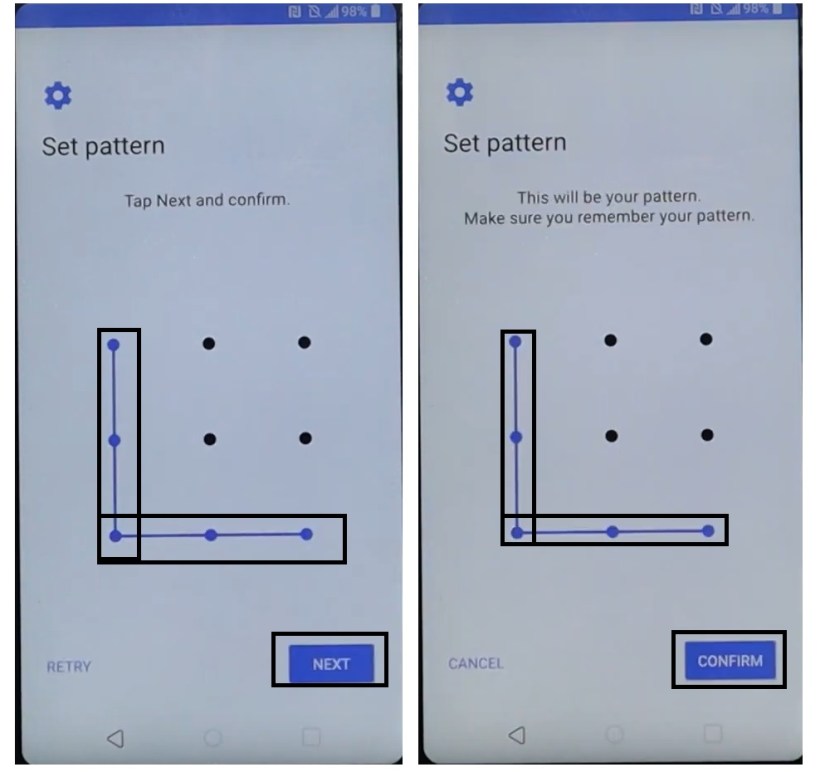
- Draw a pattern => next
- Confirm the pattern lock => Confirm
- Now you will be redirected to the Wifi Page
- Connect your LG Q7 Plus phone to the wifi network again.
- Tap Next
- Tap Don’t Copy
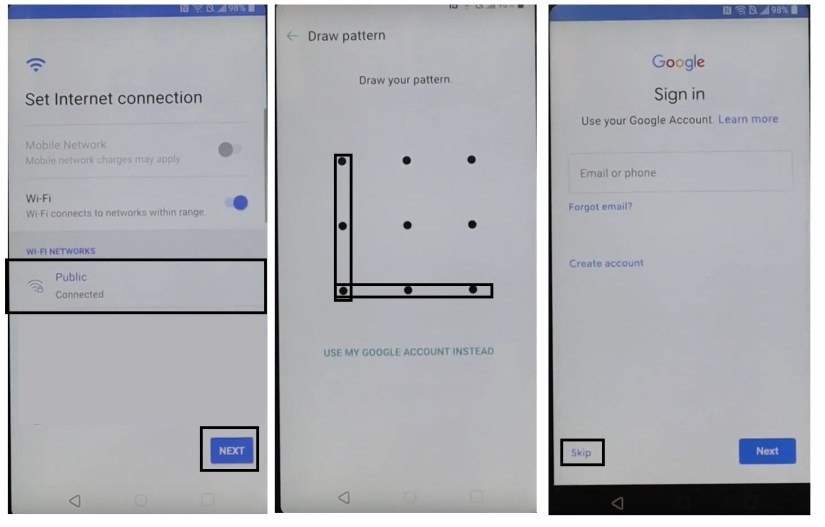
- Now draw the pattern that you set up earlier
- Tap on Skip from the Google Account verification page.
- Your device will be stuck on the loading screen
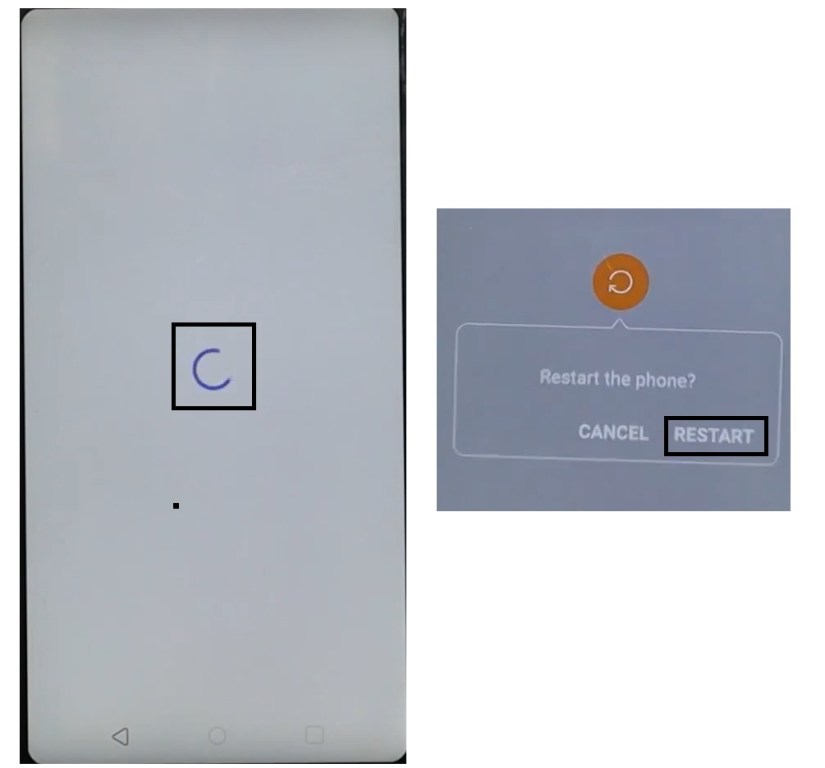
- Restart your LG Q7 Plus phone
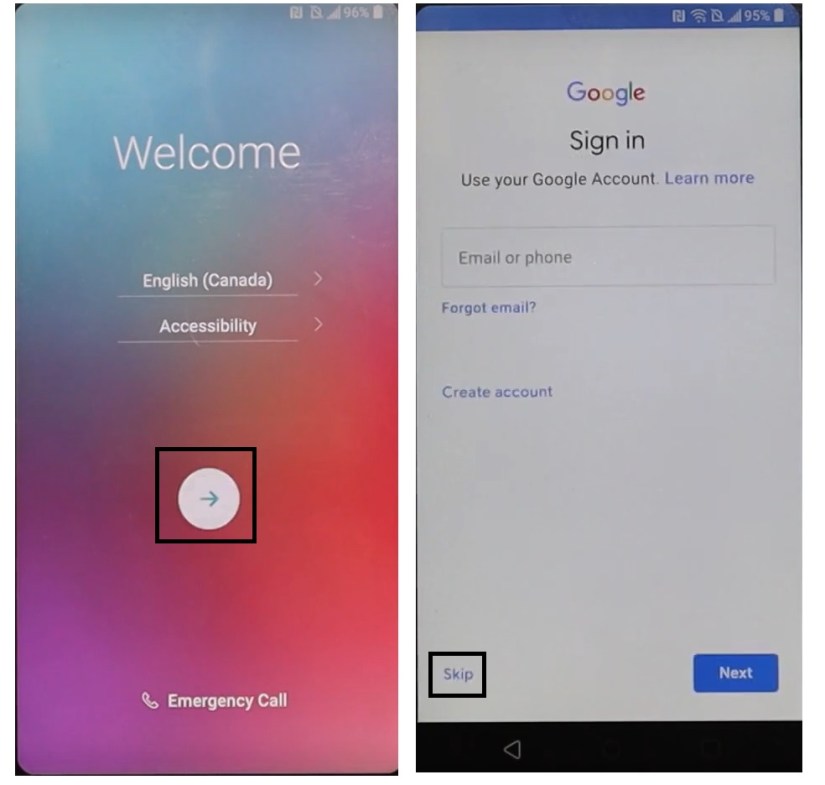
- Setup all the initial steps
- That’s it.

