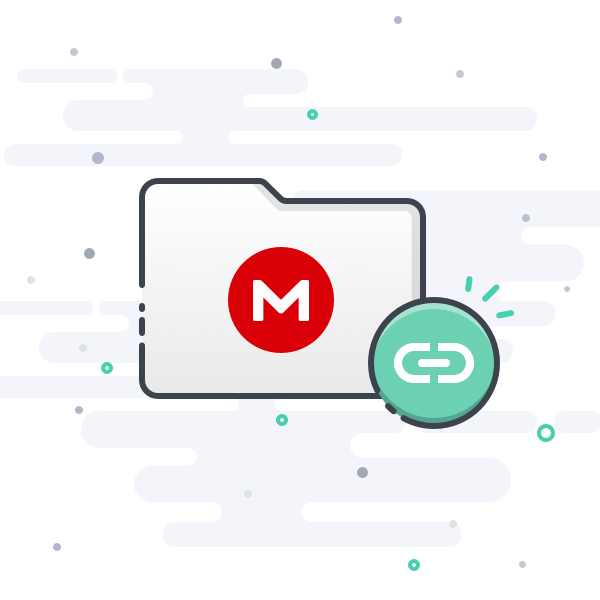Çok eski bir web tarayıcısı kullanıyorsunuz. Bu veya diğer siteleri görüntülemekte sorunlar yaşayabilirsiniz..
Tarayıcınızı güncellemeli veya alternatif bir tarayıcı kullanmalısınız.
Tarayıcınızı güncellemeli veya alternatif bir tarayıcı kullanmalısınız.
Stock Rom Ulefone Romları
- Konbuyu başlatan looupss
- Başlangıç tarihi
-
- Etiketler
- ulefone ulefone all rom ulefone firmware ulefone rom
looupss
Genel Moderator
- Katılım
- 23 Haz 2018
- Mesajlar
- 2,057
- Tepkime puanı
- 4,758
- Puanları
- 113
- Yaş
- 44
Çevrimdışı
Be Pro 2

Step 1: Driver Installation
1. Open Driver Auto Installer folder and Run Install.bat

2. Wait until program install the drivers.

You will see that screen if the drivers were installed successfully.
Step 2: Update (Flashing)
1. Open One Key Flashing(Be Pro 2) folder and Run SP_Facility_DL_Tool.exe

2. Turn off the phone, take out the battery, connect your phone to the PC via USB and press Scan button.

3. After N/A+COM(x) sign appear (look at the picture), disconnect your phone, press Star button and connect your phone again (Don't forget to put the battery back to your phone).

4. Wait until Flashing Utility update your phone.

Drive:
The latest ROM:

Step 1: Driver Installation
1. Open Driver Auto Installer folder and Run Install.bat

2. Wait until program install the drivers.

You will see that screen if the drivers were installed successfully.
Step 2: Update (Flashing)
1. Open One Key Flashing(Be Pro 2) folder and Run SP_Facility_DL_Tool.exe

2. Turn off the phone, take out the battery, connect your phone to the PC via USB and press Scan button.

3. After N/A+COM(x) sign appear (look at the picture), disconnect your phone, press Star button and connect your phone again (Don't forget to put the battery back to your phone).

4. Wait until Flashing Utility update your phone.

Drive:

The latest ROM:

looupss
Genel Moderator
- Katılım
- 23 Haz 2018
- Mesajlar
- 2,057
- Tepkime puanı
- 4,758
- Puanları
- 113
- Yaş
- 44
Çevrimdışı
Be Touch 3 Flashing

Step 1: Driver Installation
1. Open Driver Auto Installer folder and Run Install.bat

2. Wait until program install the drivers.

You will see that screen if the drivers were installed successfully.
Step 2: Update(Flashing)
1. Open One Key Flashing(Be Touch 3) folder and Run SP_Facility_DL_Tool.exe

2. Turn off the phone, take out the battery, connect your phone to the PC via USB and press Scan button.

3. After N/A+COM(x) sign appear (look at the picture), disconnect your phone, press Star button and connect your phone again (Don't forget to put the battery back to your phone).

4. Wait until Flashing Utility update your phone.

Please go to Settings - About Phone and check the build number. If the there is the letter "M" following the number, please try option 1 and 2. Otherwise, please try option 3 and 4.
Drivers :
Option 1:
Option 2:
Option 3:
Option 4:

Step 1: Driver Installation
1. Open Driver Auto Installer folder and Run Install.bat

2. Wait until program install the drivers.

You will see that screen if the drivers were installed successfully.
Step 2: Update(Flashing)
1. Open One Key Flashing(Be Touch 3) folder and Run SP_Facility_DL_Tool.exe

2. Turn off the phone, take out the battery, connect your phone to the PC via USB and press Scan button.

3. After N/A+COM(x) sign appear (look at the picture), disconnect your phone, press Star button and connect your phone again (Don't forget to put the battery back to your phone).

4. Wait until Flashing Utility update your phone.

Please go to Settings - About Phone and check the build number. If the there is the letter "M" following the number, please try option 1 and 2. Otherwise, please try option 3 and 4.
Drivers :

Option 1:

Option 2:

Option 3:

Option 4:

looupss
Genel Moderator
- Katılım
- 23 Haz 2018
- Mesajlar
- 2,057
- Tepkime puanı
- 4,758
- Puanları
- 113
- Yaş
- 44
Çevrimdışı
Be Touch Flashing

Step 2: Update(Flashing)
1. Open One Key Flashing(Be Touch) folder and Run SP_Facility_DL_Tool.exe

2. Turn off the phone, take out the battery, connect your phone to the PC via USB and press Scan button.

3. After N/A+COM(x) sign appear (look at the picture), disconnect your phone, press Star button and connect your phone again (Don't forget to put the battery back to your phone).

4. Wait until Flashing Utility update your phone.



Step 2: Update(Flashing)
1. Open One Key Flashing(Be Touch) folder and Run SP_Facility_DL_Tool.exe

2. Turn off the phone, take out the battery, connect your phone to the PC via USB and press Scan button.

3. After N/A+COM(x) sign appear (look at the picture), disconnect your phone, press Star button and connect your phone again (Don't forget to put the battery back to your phone).

4. Wait until Flashing Utility update your phone.


looupss
Genel Moderator
- Katılım
- 23 Haz 2018
- Mesajlar
- 2,057
- Tepkime puanı
- 4,758
- Puanları
- 113
- Yaş
- 44
Çevrimdışı
Be Pure Flashing

Step 2: Update(Flashing)
1. Open One Key Flashing(Be Pure) folder and Run SP_Facility_DL_Tool.exe

2. Turn off the phone, take out the battery, connect your phone to the PC via USB and press Scan button.

3. After N/A+COM(x) sign appear (look at the picture), disconnect your phone, press Star button and connect your phone again (Don't forget to put the battery back to your phone).

4. Wait until Flashing Utility update your phone.

Drive:
Flashing Tool and the latest ROM:

Step 2: Update(Flashing)
1. Open One Key Flashing(Be Pure) folder and Run SP_Facility_DL_Tool.exe

2. Turn off the phone, take out the battery, connect your phone to the PC via USB and press Scan button.

3. After N/A+COM(x) sign appear (look at the picture), disconnect your phone, press Star button and connect your phone again (Don't forget to put the battery back to your phone).

4. Wait until Flashing Utility update your phone.

Drive:

Flashing Tool and the latest ROM:

looupss
Genel Moderator
- Katılım
- 23 Haz 2018
- Mesajlar
- 2,057
- Tepkime puanı
- 4,758
- Puanları
- 113
- Yaş
- 44
Çevrimdışı
Be One Flashing

Step 2: Update(Flashing)
1. Open One Key Flashing(Be One) folder and Run SP_Facility_DL_Tool.exe

2. Turn off the phone, take out the battery, connect your phone to the PC via USB and press Scan button.

3. After N/A+COM(x) sign appear (look at the picture), disconnect your phone, press Star button and connect your phone again (Don't forget to put the battery back to your phone).

4. Wait until Flashing Utility update your phone.



Step 2: Update(Flashing)
1. Open One Key Flashing(Be One) folder and Run SP_Facility_DL_Tool.exe

2. Turn off the phone, take out the battery, connect your phone to the PC via USB and press Scan button.

3. After N/A+COM(x) sign appear (look at the picture), disconnect your phone, press Star button and connect your phone again (Don't forget to put the battery back to your phone).

4. Wait until Flashing Utility update your phone.


looupss
Genel Moderator
- Katılım
- 23 Haz 2018
- Mesajlar
- 2,057
- Tepkime puanı
- 4,758
- Puanları
- 113
- Yaş
- 44
Çevrimdışı
Be Pro Flashing

Update (Flashing)
1. Open One Key Flashing(Be Pro) folder and Run SP_Facility_DL_Tool.exe

2. Turn off the phone, take out the battery, connect your phone to the PC via USB and press Scan button.

3. After N/A+COM(x) sign appear (look at the picture), disconnect your phone, press Star button and connect your phone again (Don't forget to put the battery back to your phone).

4. Wait until Flashing Utility update your phone.



Update (Flashing)
1. Open One Key Flashing(Be Pro) folder and Run SP_Facility_DL_Tool.exe

2. Turn off the phone, take out the battery, connect your phone to the PC via USB and press Scan button.

3. After N/A+COM(x) sign appear (look at the picture), disconnect your phone, press Star button and connect your phone again (Don't forget to put the battery back to your phone).

4. Wait until Flashing Utility update your phone.


GSMAZE
Üye
- Katılım
- 11 Ocak 2019
- Mesajlar
- 503
- Tepkime puanı
- 307
- Puanları
- 63
Çevrimdışı
Hocam linkler calismiyor bana ulefone s8 mt6580 firmware lazim
looupss
Genel Moderator
- Katılım
- 23 Haz 2018
- Mesajlar
- 2,057
- Tepkime puanı
- 4,758
- Puanları
- 113
- Yaş
- 44
Çevrimdışı