Mardanov.T
Özel Üye
Çevrimdışı
1. miflash_pro-en-3.3.703.67 link Donwload : StackPath
We install and update the software.
2. The firmware cannot be downloaded from this page there are many.
Link to: MiFirm | Xiaomi Firmware | All models view
3. The firmware has to be in zip format as I show in the screenshot
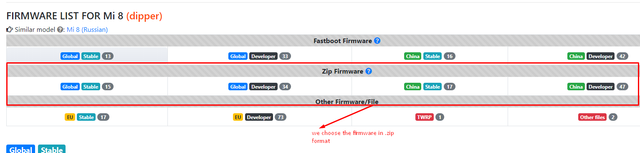
Processor:
1. We take the xiaomi, enter the recovery mode and choose the 3rd option Connect with MIAsistant of the recovery
2. We install the miflash software, we update it, since the same software is another way to download firmware either in zip or fastboot format. We go to the recovery screen, and you will see that software automatically recognizes us.


I hope it has served.
We install and update the software.
2. The firmware cannot be downloaded from this page there are many.
Link to: MiFirm | Xiaomi Firmware | All models view
3. The firmware has to be in zip format as I show in the screenshot
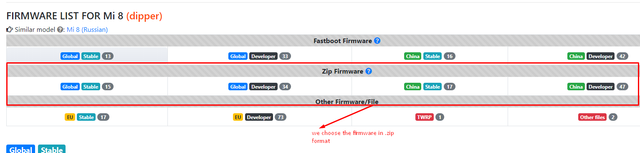
Processor:
1. We take the xiaomi, enter the recovery mode and choose the 3rd option Connect with MIAsistant of the recovery
2. We install the miflash software, we update it, since the same software is another way to download firmware either in zip or fastboot format. We go to the recovery screen, and you will see that software automatically recognizes us.
I hope it has served.
Son düzenleme:


