silivriserdar
Genel Moderator
- Katılım
- 21 Haz 2018
- Mesajlar
- 22,112
- Tepkime puanı
- 45,033
- Puanları
- 113
- Yaş
- 41
Çevrimdışı
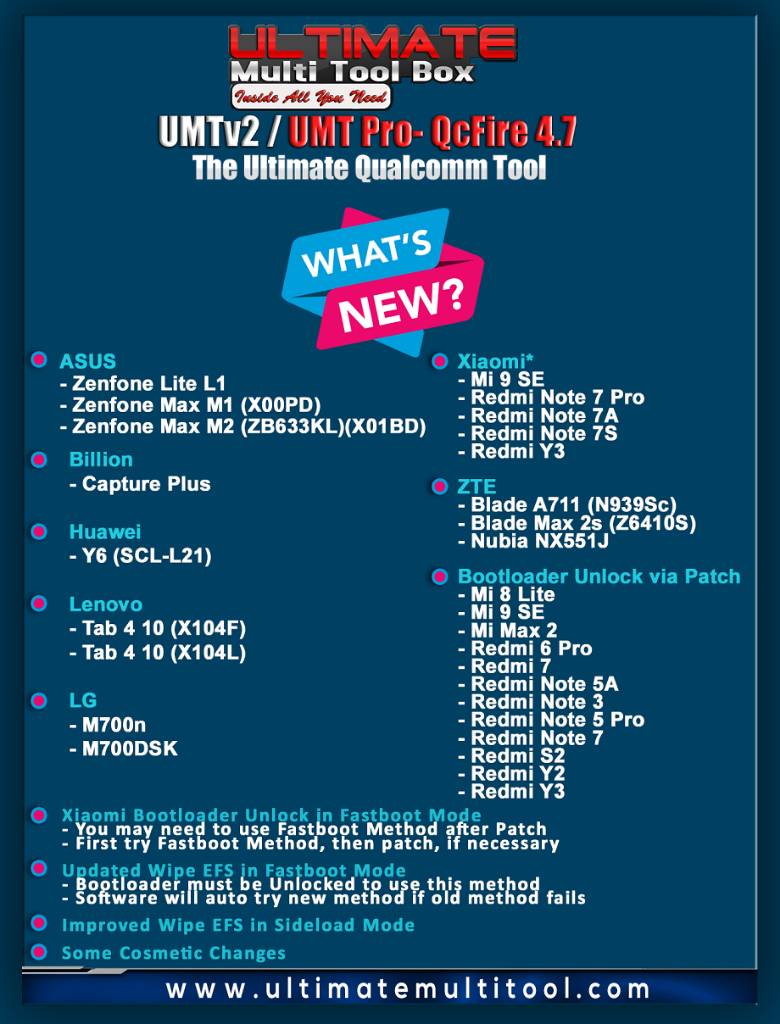
UMTv2 / UMTPro - QcFire 4.7
The Ultimate Qualcomm Tool
Supported Functions
Read / Write Firmware
Backup / Restore QCN
IMEI Repair in FTM/Diag + Flash Mode
Backup / Reset / Restore Security (EFS)
Reset FRP (Google Factory Reset Protection)
Format UserData
Read Pattern Lock (Android < 6.0, Un-Encrypted Devices Only)
Reset Locks (PIN, Password, Pattern w/o Data Loss, Un-Encrypted Devices Only)
Enable Diag (Need OEM Unlock, May not work on BL Locked Devices)
Reboot to EDL from Fastboot
Reset Mi Account for Xiaomi Devices
Disable Mi Account for Xiaomi Devices
Factory Reset (sideload Mode) for Xiaomi Devices
Disable / Restore Locks for Encrypted Userdata
Motorola Boot Repair
Xiaomi EDL Locked Device Service
Bootloader Unlock in EDL Mode for some Xiaomi Devices
One Click Root in EDL Mode for Generic Qualcomm Devices
Forensic Functions (Read Contacts / Messages in EDL Mode)
One Click Lock Reset for Vivo Phones (Encrypted Userdata)
Factory Method for Format FS
EDL Authentication using Xiaomi Auth App (Service Account Required)
Xiaomi Wipe EFS in Sideload Mode
Xiaomi IMEI Repair for RSA Protected Phones
Xiaomi Boot Loader Unlock - NEW!!!
Note : Some features are device/brand specific, may not work on all devices.
Added
ASUS
Zenfone Lite L1
Zenfone Max M1 (X00PD)
Zenfone Max M2 (ZB633KL)(X01BD)
Billion
- Capture Plus
Huawei
- Y6 (SCL-L21)
Lenovo
Tab 4 10 (X104F)
Tab 4 10 (X104L)
LG
M700n
M700DSK
TP-Link
- Neffos Y5s (TP804A)
Vodafone
- Tab Prime 7 (VFD 1400)
Wiko
Tommy2 Plus
View 2 Plus
View XL
Xiaomi*
Mi 9 SE
Redmi Note 7 Pro
Redmi Note 7A
Redmi Note 7S
Redmi Y3
ZTE
Blade A711 (N939Sc)
Blade Max 2s (Z6410S)
Nubia NX551J
Bootloader Unlock via Patch
Mi 8 Lite
Mi 9 SE
Mi Max 2
Redmi 6 Pro
Redmi 7
Redmi Note 5A
Redmi Note 3
Redmi Note 5 Pro
Redmi Note 7
Redmi S2
Redmi Y2
Redmi Y3
Xiaomi Bootloader Unlock in Fastboot Mode
You may need to use Fastboot Method after Patch
First try Fastboot Method, then patch, if necessary
Updated Wipe EFS in Fastboot Mode
Bootloader must be Unlocked to use this method
Software will auto try new method if old method fails
Improved Wipe EFS in Sideload Mode
Some Cosmetic Changes
The Ultimate Qualcomm Tool
Supported Functions
Read / Write Firmware
Backup / Restore QCN
IMEI Repair in FTM/Diag + Flash Mode
Backup / Reset / Restore Security (EFS)
Reset FRP (Google Factory Reset Protection)
Format UserData
Read Pattern Lock (Android < 6.0, Un-Encrypted Devices Only)
Reset Locks (PIN, Password, Pattern w/o Data Loss, Un-Encrypted Devices Only)
Enable Diag (Need OEM Unlock, May not work on BL Locked Devices)
Reboot to EDL from Fastboot
Reset Mi Account for Xiaomi Devices
Disable Mi Account for Xiaomi Devices
Factory Reset (sideload Mode) for Xiaomi Devices
Disable / Restore Locks for Encrypted Userdata
Motorola Boot Repair
Xiaomi EDL Locked Device Service
Bootloader Unlock in EDL Mode for some Xiaomi Devices
One Click Root in EDL Mode for Generic Qualcomm Devices
Forensic Functions (Read Contacts / Messages in EDL Mode)
One Click Lock Reset for Vivo Phones (Encrypted Userdata)
Factory Method for Format FS
EDL Authentication using Xiaomi Auth App (Service Account Required)
Xiaomi Wipe EFS in Sideload Mode
Xiaomi IMEI Repair for RSA Protected Phones
Xiaomi Boot Loader Unlock - NEW!!!
Note : Some features are device/brand specific, may not work on all devices.
Added
ASUS
Zenfone Lite L1
Zenfone Max M1 (X00PD)
Zenfone Max M2 (ZB633KL)(X01BD)
Billion
- Capture Plus
Huawei
- Y6 (SCL-L21)
Lenovo
Tab 4 10 (X104F)
Tab 4 10 (X104L)
LG
M700n
M700DSK
TP-Link
- Neffos Y5s (TP804A)
Vodafone
- Tab Prime 7 (VFD 1400)
Wiko
Tommy2 Plus
View 2 Plus
View XL
Xiaomi*
Mi 9 SE
Redmi Note 7 Pro
Redmi Note 7A
Redmi Note 7S
Redmi Y3
ZTE
Blade A711 (N939Sc)
Blade Max 2s (Z6410S)
Nubia NX551J
Bootloader Unlock via Patch
Mi 8 Lite
Mi 9 SE
Mi Max 2
Redmi 6 Pro
Redmi 7
Redmi Note 5A
Redmi Note 3
Redmi Note 5 Pro
Redmi Note 7
Redmi S2
Redmi Y2
Redmi Y3
Xiaomi Bootloader Unlock in Fastboot Mode
You may need to use Fastboot Method after Patch
First try Fastboot Method, then patch, if necessary
Updated Wipe EFS in Fastboot Mode
Bootloader must be Unlocked to use this method
Software will auto try new method if old method fails
Improved Wipe EFS in Sideload Mode
Some Cosmetic Changes
Son düzenleme:


